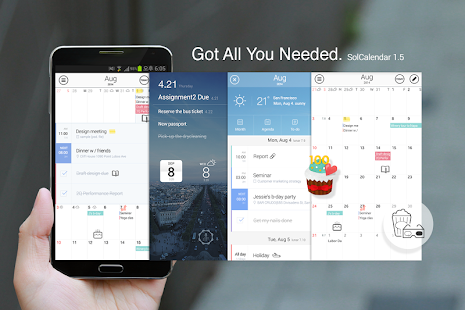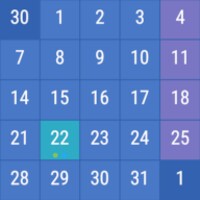SolCalendar
Your life, beautifully organized
- Category Schedules and Calendars
- Program license Free
- Version 1.7.3
- Size 12 MB
- Works under: Android
- Program available in English
- Content rating Everyone
- Package name net.daum.android.solcalendar
-
Program by
Kakao Corp.
제주특별자치도 제주시 첨단로 242 (주)카카오
SolCalendar is an all-inclusive digital planner and calendar application that goes beyond typical timekeeping and scheduling.
Extensive Features
SolCalendar is not your average calendar app. It is a comprehensive online planner that accommodates a wide range of user needs. Users can do more than just track dates; they can jot down notes, set reminders, and even check weather forecasts. To start using SolCalendar, one must first synchronize it with their Google Calendar account. This ensures that all pre-existing important dates and events are not lost.
Event Management
Adding an event to your SolCalendar is as simple as clicking a date. The app's seamless integration with Google Calendar makes it a breeze to manage your schedule. Furthermore, SolCalendar allows users to create a separate Google Tasks account for note-taking. These notes can then be used as stickers for quick referencing or to set alarms as reminders.
Customization and Flexibility
One of the strong suits of SolCalendar is its customization options. Users can select which calendars from their collection they wish to synchronize. This feature is particularly useful when one wants to separate their personal life from their professional life. For instance, during a vacation, users can easily de-synchronize their work-related calendars.
Conclusion
To sum up, SolCalendar is a versatile and feature-rich digital planner that offers more than just date tracking. It serves as an excellent tool for jotting down reminders, events, important dates, tasks, shopping lists, and much more. Its seamless integration with Google Calendar and Google Tasks, coupled with its customization options, makes it a highly flexible and user-friendly application.
Pros
- Comprehensive features including note-taking, reminders, and weather forecasts
- Seamless integration with Google Calendar and Google Tasks
- Highly customizable and user-friendly
Cons
- Requires synchronization with a Google account for full functionality
SolCalendar update v1.7.2
The best way to use SOL
1. First, sync your SOL with other calendar account. (ex. Google, Exchange, iCloud)
:You will never miss your events for changing devices!
2. Both to-dos and events will be managed together.
3. Widgets will help you to manage your to-dos and schedules easily.
4. When your new semester is starting, you may also use the timetable widget!
5. Daily briefing is the simple way to check your “today.” Check out weather, events, to-dos all at once.